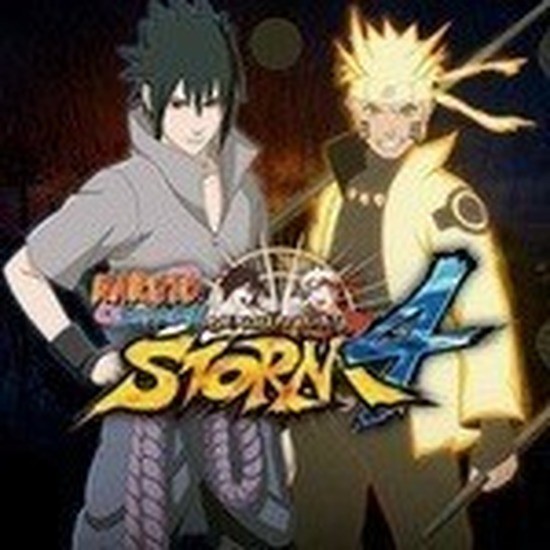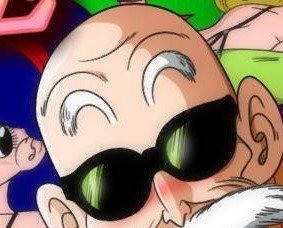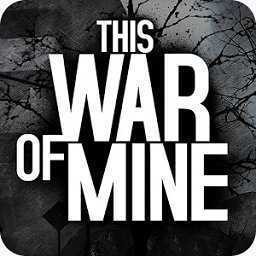CentOS系统如何把IP从Fail2ban黑名单中移除
Linux系统中Fail2ban是一款保护服务器免受网络攻击的工具,Fail2ban可以通过黑名单来禁止IP访问。既然有被禁止的IP,那么问题来了,CentOS系统如何把IP从Fail2ban黑名单中移除。

如何列出被禁止的 IP要查看所有被禁止的 ip 地址,运行下面的命令:
# iptables -L
Chain INPUT (policy ACCEPT)
target prot opt source destination
f2b-AccessForbidden tcp -- anywhere anywhere tcp dpt:http
f2b-WPLogin tcp -- anywhere anywhere tcp dpt:http
f2b-ConnLimit tcp -- anywhere anywhere tcp dpt:http
f2b-ReqLimit tcp -- anywhere anywhere tcp dpt:http
f2b-NoAuthFailures tcp -- anywhere anywhere tcp dpt:http
f2b-SSH tcp -- anywhere anywhere tcp dpt:ssh
f2b-php-url-open tcp -- anywhere anywhere tcp dpt:http
f2b-nginx-http-auth tcp -- anywhere anywhere multiport dports http,https
ACCEPT all -- anywhere anywhere state RELATED,ESTABLISHED
ACCEPT icmp -- anywhere anywhere
ACCEPT all -- anywhere anywhere
ACCEPT tcp -- anywhere anywhere tcp dpt:EtherNet/IP-1
ACCEPT tcp -- anywhere anywhere tcp dpt:http
REJECT all -- anywhere anywhere reject-with icmp-host-prohibited
Chain FORWARD (policy ACCEPT)
target prot opt source destination
REJECT all -- anywhere anywhere reject-with icmp-host-prohibited
Chain OUTPUT (policy ACCEPT)
target prot opt source destination
Chain f2b-NoAuthFailures (1 references)
target prot opt source destination
REJECT all -- 64.68.50.128 anywhere reject-with icmp-port-unreachable
REJECT all -- 104.194.26.205 anywhere reject-with icmp-port-unreachable
RETURN all -- anywhere anywhere
如何从 Fail2ban 中移除 IP
# iptables -D f2b-NoAuthFailures -s banned_ip -j REJECT
以上就是CentOS系统把IP从Fail2ban黑名单中移除的方法了,把IP地址从Fail2ban黑名单中移除了以后,也就解除了该IP对服务器访问的限制。
相关文章
更多+-
09/01
-
11/27
-
03/27
-
01/25
-
05/05
手游排行榜
- 最新排行
- 最热排行
- 评分最高
-
动作冒险 大小:322.65 MB
-
角色扮演 大小:182.03 MB
-
动作冒险 大小:327.57 MB
-
角色扮演 大小:77.48 MB
-
卡牌策略 大小:260.8 MB
-
模拟经营 大小:60.31 MB
-
模拟经营 大小:1.08 GB
-
角色扮演 大小:173 MB