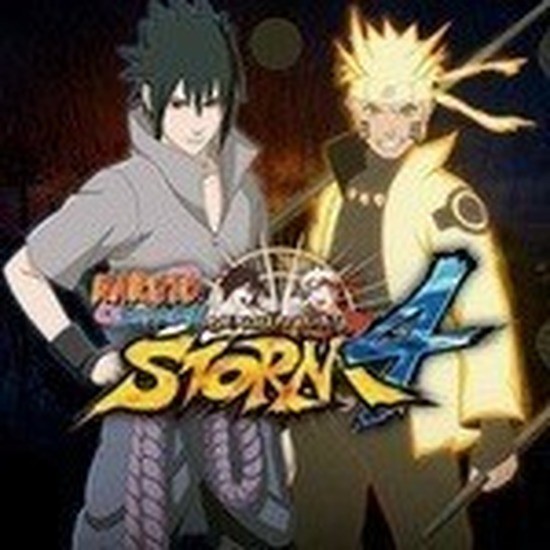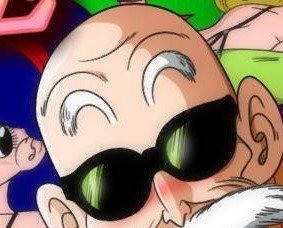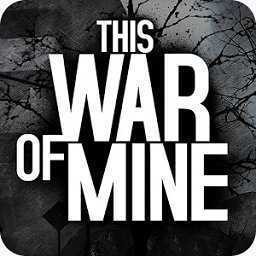Bootcamp安装新萝卜家园XP补丁后出现错误的应对办法
时间:2016-06-20
来源:雨林木风系统
作者:佚名
有一朋友由于想玩一个游戏,但该游戏只兼容XP。于是使用XP SP1的光盘在Bootcamp 安装 Windows XP系统, Bootcamp 驱动包需要升级到SP2,于是下载安装SP2补丁包。升级补丁后遇到了错误的问题,怎么办呢?为了帮助这个朋友解决问题,现小编给大家分享Bootcamp安装新萝卜家园XP补丁后出现错误的应对办法,具体如下:
复制代码如下:
There is not enough disk space on C:\WINDOWS\$NtServicePackUninstall$ to install Service Pack 3 Setup requires an additional 4 megabytes of free space or if you also want to archive the files for uninstallation,Setup requires 4 additional megabytes of free space. Free additional space on your hard disk and then try again.
打开注册表
复制代码如下:
HKEY_LOCAL_MACHINE\SOFTWARE\Microsoft\Windows\CurrentVersion\Setup
创建字符串 ,值为 C:\
重启电脑,然后重新安装补丁就OK了。
复制代码如下:
There is not enough disk space on C:\WINDOWS\$NtServicePackUninstall$ to install Service Pack 3 Setup requires an additional 4 megabytes of free space or if you also want to archive the files for uninstallation,Setup requires 4 additional megabytes of free space. Free additional space on your hard disk and then try again.
打开注册表
复制代码如下:
HKEY_LOCAL_MACHINE\SOFTWARE\Microsoft\Windows\CurrentVersion\Setup
创建字符串 ,值为 C:\
重启电脑,然后重新安装补丁就OK了。
相关文章
更多+手游排行榜
- 最新排行
- 最热排行
- 评分最高
-
动作冒险 大小:322.65 MB
-
角色扮演 大小:182.03 MB
-
动作冒险 大小:327.57 MB
-
角色扮演 大小:77.48 MB
-
卡牌策略 大小:260.8 MB
-
模拟经营 大小:60.31 MB
-
模拟经营 大小:1.08 GB
-
角色扮演 大小:173 MB